Calibrate or Tune up your system at least once a week using CCleaner. Download the latest version of CCleaner from HERE. This cool free tool clears your PC's internet cache, cookies, browsing history, and checks your registry for errors. Every now and then, as you surf your way through the internet you would be downloading programs which might prove to be useless in the end, so you end up uninstalling them. Yet some programs leave unwanted traces in your registry that take up too much of your system's resources. Some programs even leave their toolbars and other hidden apps that eat up your system's memory.
Have both anti virus and anti spyware in your system. They will not cause a conflict because they are after two different things.
An antivirus, though have become increasingly irrelevant these days, will look for the classic virus that causes errors in your system. Avira, still from filehippo.com gives you a free license as long as you use it on a personal basis at your home. Unlike other antiviruses that offer free license for home use like Avast or AVG, Avira is light and will not eat up much of your system's resources. We recommend you do a full scan of your system using Avira at least once in a week.
Download and install the latest freeware version of Malware Bytes from filehippo.com. This tough, tried and tested software can detect even the most elusive and newest spyware. Malwarebytes' Anti-Malware can detect and remove malware that even the most well known anti-virus and anti-malware applications fail to detect. Malwarebytes' Anti-Malware monitors every process and stops malicious processes before they even start. In case you don't know, a spyware is a program that hides in your system and steals your bank or credit card information. Most spywares steal your passwords as you log in to the different sites you use. So, one day you'll be surprised why your friend asks you about the email you sent him about some medicine or unwanted product. Spywares are more nasty than viruses because they are mostly after your passwords. Even the freeware version of this software includes the feature for automatic scheduled updating. It is recommended you do a complete scan of your system everyday since more and more spywares are created on a daily basis. When you run a scan, make sure you don't run both the antivirus and the anti spyware. Running both at the same time could cause errors since both programs behave the same way.
Get the best operating system available today. Based on experience, Windows 7 is the best today. It is the combination of all the good stuff from XP and Vista.
As your computer gets older, you will notice that it becomes slower. If you have at least 2gig of memory installed in your motherboard, then the slowing down is caused by two things --your system already has too much in its hard drive or the hard drive itself is just getting older and is already slowing down. So, you can either back up your hard drive and buy a new one or uninstall unused programs using your systems uninstall utility. You can also free up some space by deleting unused files. For this, you can use windows' disk clean up utility located in "system tools" if your using XP. For Vista or Windows 7, just type it in the search box when you click the "start button".
Another useful tool available in windows is the disk defragmenter. It is recommended that you run both the disk defragmenter and the disk clean up utility at least once a month.
Please email us if you have questions or if you need further assistance...
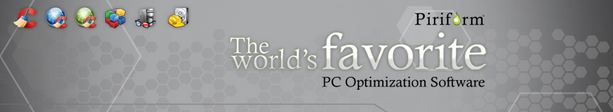

No comments:
Post a Comment